Write Arabic math notation in different online platforms as Microsoft 365, Google Workspace or LMS
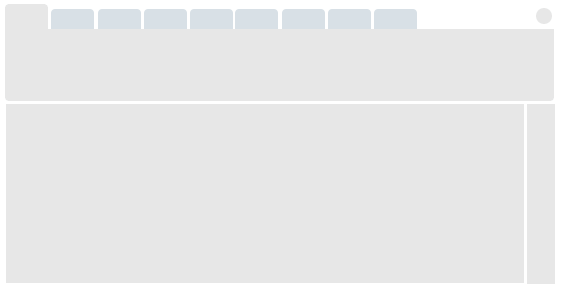
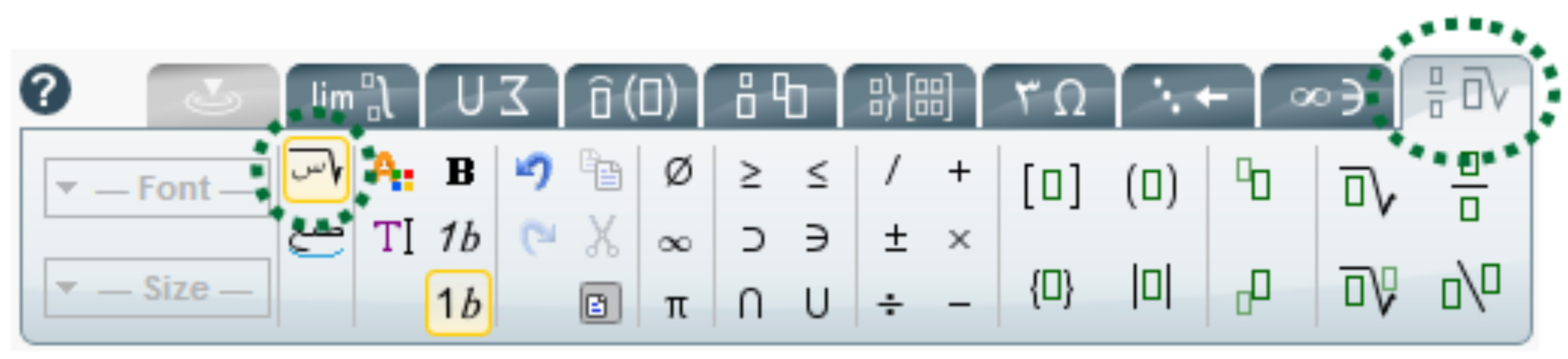
Mirroring - RTL mode
MathType provides Right to Left writing which also mirrors mathematical symbols to keep their mathematical meaning.
Numbers in Arabic languages
Due different regions in the Arabic countries use different notations for numbers, MathType provide to the users the ability to choose between Arabic-Indic and Eastern Arabic-Indic numbers.
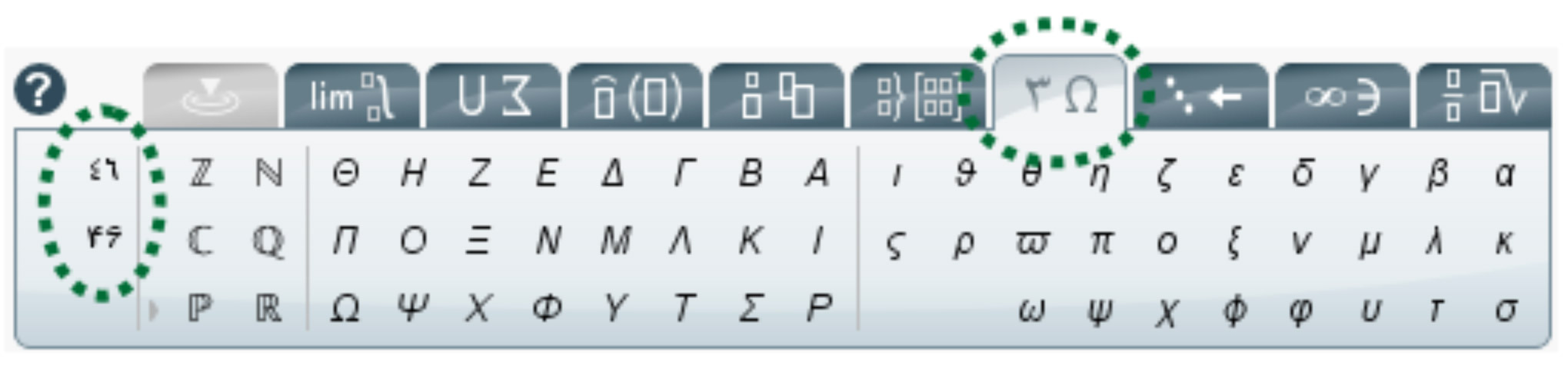
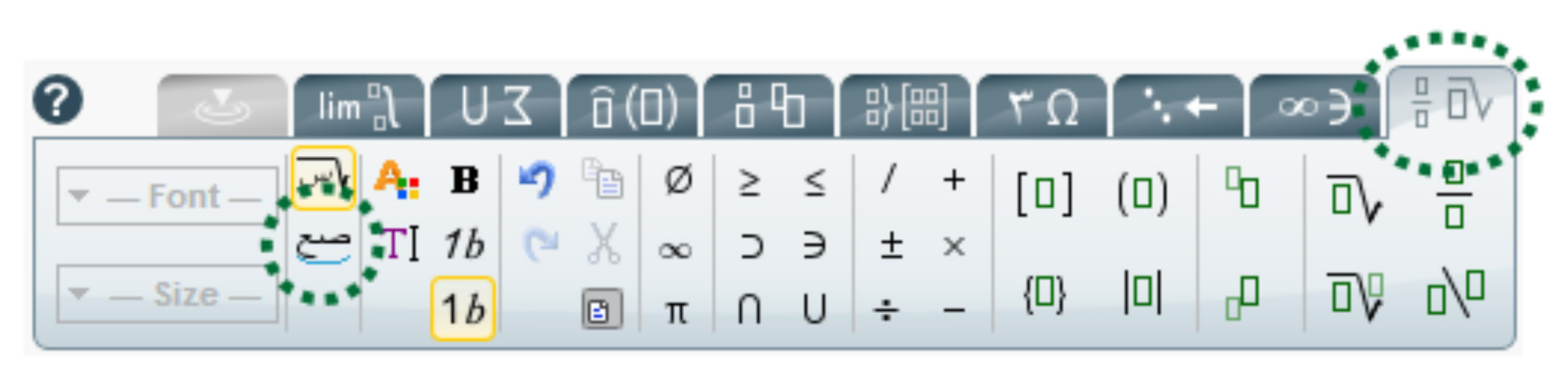
Variables ligatures
Arabic characters, when written together, are typographically joined with the so called ligatures.
Arabic notation for Office Tools
 MathType Add-In for Microsoft 365
MathType Add-In for Microsoft 365
 MathType for Google Workspace
MathType for Google Workspace








